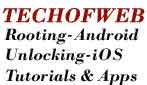Stroughtonsmith from XDA developers has booted Ubuntu on Nexus S.
You can also boot and install Ubuntu OS on Nexus S using the below method, implemented by Stroughtonsmith
1. Grab a copy of Ubuntu for HD2 from http://forum.xda-developers.com/showthread.php?t=889433.
2. Make a folder by the name ‘ubuntu‘ (all letters should be in lowercase).
3. Take the rootfs.ext2 file and put it into ubuntu folder.
4. Use fastboot to boot the image http://dl.dropbox.com/u/8657343/bootUbuntu.img.
5. After the device is booted, screen will look weird. To resolve this, ADB push the file http://dl.dropbox.com/u/8657343/xorg.conf to /etc/X11/xorg.conf.
6. Reboot Ubuntu.

Prior to Ubuntu, Stroughtonsmith booted Meego OS. Thus, Ubuntu is second non-Android OS running on Nexus S.
NOTE: Follow the above method only if you are expert. You can read this more in XDA Developers Thread at http://forum.xda-developers.com/showthread.php?p=10486278.
=====>>>>>>>Buy Us Coffee and Award Us for our Hard WorkSimilar Posts: