Yesterday, I changed my twitter account background from old boring one to a brand new background image. I was surfing checking mine twitter friend’s profiles and was surprised that many of them were having good background images on their profiles. I thought to have a same for mine account too.
I noticed that one of the twitter guy changed his twitter background through Tweetxilla.
Just visit Tweetxilla and click any of the twitter backgrounds there that you want to get for your account.
Enter your twitter userId and password and click on Apply Background button in order to apply the background to your twitter profile.




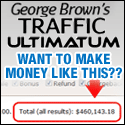


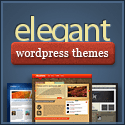
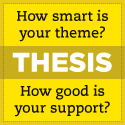
The headline is little misguided one but the purpose is good. Thanks for sharing Tweetxilla link.