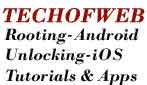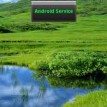Android App CIFS Manager lets you to manage the CIFS / NFS network shares on your Android mobiles. The app allows you to mount or unmount your network accessible file resources and then you can access the files with any of your app (playing videos or accessing the documents etc.).
More Worth Apps,
* [Link Here] Manage your profiles with Profili-Fi app
* [Link Here] Disable LockScreen on your mobile

The app requires that your smartphone must be rooted and it must have Android 1.6 or higher running on it.
Pre-Requisites for CIFS Manager
- Rooted Phone
- Android 1.6 or +
- Kernel with CIFS support
Some users are facing some issues during the installation. So, the developer has listed some of the most frequently asked questions on his forum.
Most Common Problems with Solutions
• Question 1: When trying to mount a share, I get an error message as…
* “Error running exec().Command: [su]“
Answer: Most probably your smartphone is not rooted properly or the su command is missing.
* “No such device”.
Answer: Your current kernel or ROM does not have the required CIFS support. You should find a matching kernel module (cifs.ko) or should use a ROM with explicit CIFS support.
* “mounting on failed: No such file or directory”
Answer: Your “Mount Point” does not exist and the app fails to create it automatically. As automatic Mount Point creation is not done with su rights, the app can only create Mount Points in directories with permissions 777 or on the SD-Card.
• Question 2: I have installed CifsManager Android app but when I launch it, it shows the message as ‘Application not installed on your phone’ . And I am unable to install the app.
Answer: This is not a problem by CifsManager app but your ROM launcher has a bug. You should look for an updated version of ROM Launcher.
• Question 3: I mounted my favorite share successfully but the files with special characters are being not displayed correctly.
Answer: You should use a kernel with explicit UTF-8 support or load the kernel module nls_utf8.ko.
Download CIFSManager
You can download the app from Market here
=====>>>>>>>Buy Us Coffee and Award Us for our Hard WorkSimilar Posts:
- Manage Android Phones Profiles with Profili-Fi app
- Manage Your Clipboard on Android phones - Clipboard Contents
- [How To] Calibrate Your Android Phone Battery - Battery Calibration
- How to Install Flash 10.2 Player on Android 2.3 Gingerbread
- [How To] Install Windows 3.1 on Android phones
- Priority Inbox added in Gmail for Mobile Phones
- [Review] Linked In Android App Released to Download