Kholk, a senior member at XDA Forums, is able to successfully unleash 1.5 GHz on his Atrix 4G. He has released an Overclock Kernel Module for this. The developer says that he has done it successfully and is asking testers to test this. But we also like to point here that lots of doubts are going on in the XDA Forum and some users have even pointed out the plausibility of this Kernel Module. Still you are interested in taking the risk; you can proceed with below mentioned guide.
Pre-requisites Needed for Over Clocking
1. Your Atrix phone should be rooted. Follow this [Tutorial] for it.
2. PC
3. SD Card
4. Your phone should have any terminal app like terminal emulator installed.
5. SetCPU. If you do not have it, you can purchase it from Android market
Step-by-Step Instructions to Overclock Motorola Atrix 4G To 1.5 GHz
1. Download Compiled Module from http://forum.xda-developers.com/showthread.php?t=1010468 . If you are unable to download, just comment here and we will email the files to you. We can also send you the source code if you want.
2. Connect your device to PC via USB cable.
3. Put it on the root of your SD card.
4. On your ROOTED device, run a terminal emulator and type the below written commands:
su cp /sdcard/olympus_overclock.ko /data/ chmod 777 /data/olympus_overclock.ko cd /data insmod olympus_overclock.ko
5. Launch SetCPU and follow the on-screen instructions to overclock your Atrix 4G.
Please note that this shouldn’t be treated as a kernel. It’s not a kernel, infact it is a kernel module.
You can post your any further queries in the above thread.
Disclaimer: Do it at your own risk.
=====>>>>>>>Buy Us Coffee and Award Us for our Hard WorkSimilar Posts:
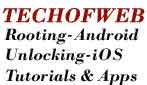



What on earth are you talking about. You asked me in the forum if the overclock has been successful yet. I told you, no, kholk HAS NOT gotten the module to work yet. Why are you posting this?
@lurchbyrep: Welcome to my blog and Thanks for commenting. We have already cleared this in the post that in XDA Forum, some users have even pointed out the plausibility of this Kernel Module. Users should only do this if they are still interested to take risk
Could you email me the overclock file please?
Thank you
[email protected]
[email protected]
Could you please email me this?
same here can you email it to me? Thanks
please email me the files plz?
thanks
[email protected]
could i get the files? please
[email protected]
@dillon - Facebook / Twitter share please….
fail at last step
insmod olympus_overclock.ko
result is -1 Invalid module format
any other reason or file that missing…
cud u email me the correct file format that working…
TQVM
send me the working file format
TQVM
I need the working file format
Can u please message me the overclock files? Thanks!
[email protected]
Please email me the files. Thanks!
[email protected]
email me the kernal please
[email protected]