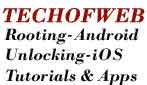If you own Verizon Samsung Droid Charge then you must be looking to root this mobile phone. Currently neither SuperOneClick nor z2root is able to root the device. So, many are seriously looking for a good root tool. You can root this smartphone with Gingerbreak. We are providing here the complete guide for this.
Have a look at few more tutorials about rooting new Verizon cell phones and various other Android devices,
* Enable OverScroll Glow on Galaxy S i9000
* Install Android 3.0 on Galaxy Tab
Rooting Verizon Samsung Droid Charge – Instructions
1. Download the zipped file that contains the exploit and other required files from here
2. Extract the contents of the file that you downloaded in above step. You will see the following 3 files in the extract:
* su
* Superuser.apk
* GingerBreak
3. Go to Settings -> Applications -> Development and Enable USB Debugging.
4. Connect your phone to the computer and push the above extracted files to your smartphone by entering the below commands one-by-one
adb push GingerBreak /data/local/ adb push su /data/local/ adb push Superuser.apk /data/local/
5. Enter the command adb shell on the command prompt.
6. The cursor will change to ‘$’
7. Type /data/local/GingerBreak
8. The cursor will display now ‘#’
9. You are having temp root now.
10. Run the below commands
mount -o remount,rw -t rfs /dev/block/stl10 /system cat /data/local/su > /system/xbin/su cat /data/local/Superuser.apk > /system/xbin/Superuser.apk chown 0:0 /system/xbin/su chmod 6755 /system/xbin/su reboot
11. Your device will reboot now.
12. After reboot, you will have Permanent Root.
Source Android Central
=====>>>>>>>Buy Us Coffee and Award Us for our Hard WorkSimilar Posts:
- [Video] How To Root Motorola Xoom 3G
- [How To] Install Android Gingerbread 2.3.3 on Motorola Droid X & Droid 2
- [How To] Fix Skype and other Audio Issues on Atrix 4G
- [How To] Root Android 2.3.3 Gingerbread devices with GingerBreak APK
- How to Root Samsung Galaxy 5 (GT-I5500/I5503)
- How to root Nexus S Android 2.3.3 with Superboot
- [How To] Enable Overscroll Glow MOD Effect on Samsung Galaxy S i9000