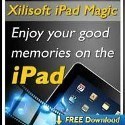Those who are having Samsung galaxy i9000 would be desperately waiting to have the Overscroll Glow effect for Gingerbread similar to that in CM7 and stock Gingerbread. So, here’s a good news for you all ![]()
XDA senior member dhiru1602 has successfully ported the code and functions required to Overscroll Glow to Gingerbread Stock firmware XXJVK.
It’s also to mention here that while Overscroll feature works perfectly, few Touchwiz apps having ‘Swipe to Message or Call Feature’ will have the default scrolling and this MOD is not able to take effect of such scroll lists. Besides this, all other Android Scrolling Lists will have Overscroll Glow.

Code For Users [DEODEXED XXJVK ROM ONLY]
1. ClockworkMod
* Download OverscrollGlow_CWM3 zip file from XDA Thread and flash with ClockworkMOD. Comment here if you want zip files in your email from us.
* Wipe Dalvik Cache and Reboot.
* Only Compatible with CMW3.
2. Root Explorer/ADB
* Download framework-jar zip file from above link and copy its contents to system/framework. You may use Root Explorer or ADB. Fix the permissions appropriately (644).
Initial booting will take some time.
Code and Functions For Themers and Developers
Please note that you need to preserve the old functions because some Touchwiz applications use calls to inbuilt scrolling functions. The below scrolling functions are being ported from Nexus S ROM.
- Extract the Classes.dex from framework.jar (Use a Framework.jar with Extended Menu as a Base)
- Use baksmali to decode the DEX file to .smali files.
- Download the ZIP package and extract the files inside android/widget/
- Use smali to recode the edited .smali files to a DEX file.
- Use a file manager to add newly created DEX file to framework.jar
- Copy the framework.jar to your phone and reboot.
Changing the Glow Color
Change the png’s in framework-res.apk.
overscroll_edge.png
overscroll_glow.png
For any support, head over to above XDA Thread.
Disclaimer: We won’t be responsible for any damage to your device.
Similar Posts:
- Unlock Code for Samsung Galaxy S 4G
- How to Root Samsung Galaxy 5 (GT-I5500/I5503)
- How to install CyanogenMod 7 Android 2.3 Gingerbread On Nexus S
- [How To] install Android 3.0 Honeycomb on Samsung Galaxy Tab (SCH-I800)
- How to Install Flash 10.2 Player on Android 2.3 Gingerbread
- [Video] Hands on Samsung Galaxy Tab 10.1
- How to prevent Zune from Relocking Windows Phone 7 devices unlocked with ChevronWP7