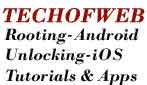The world is progressing by leaps and bounds and the formats now available for video playback are way too many, similar is the case with the audio files. The number of formats in both of these categories combined has now exceeded at least 20. The hassle for the users however is the cumbersome practice of downloading and maintaining a number of softwares and apps that can play all of these formats. Any app that plays all such formats is a blessing and that is what the MX Player is all about.
Also see,
Enjoy The Ice Cream Sandwich
The MX Player is currently the most loved Android player and has the ability to play the most number of formats. It is a boon for the Android video loving freak users, who love to watch movies and other videos in HD quality on their devices.
What MX Player has done is that it has brought a revolution in the Android video category. There seems to be just nothing that it cannot play, select it as you default player for the internet videos and you will find them streaming with ease that you had never experienced before. It provides a number of options and the video quality is simply awesome.
Although there are some other players like the VLC that too have managed to make quite a name in this category but the MX Player just seems to be flawless and unbeatable. Due to its wide range of video format playing ability and perfect ease of use, the player has by all means achieved the ‘invincible’ status in its domain.
The MX Player has options that let you control items with preset shortcuts. Here is a brief introduction of what will happen if you perform some actions. By moving the finger up and down on the right side of the display the volume is adjusted. Performing similar action on the left side of the screen lets you control the display brightness. By moving the finger horizontally on the screen towards the right and left, the video can be forwarded and rewind respectively. By placing two fingers far apart on the display and then moving them closer to each other, the video size decreases. Similarly on moving them apart from each other, the size increases.
The MX Player provides additional ease to the users who intend to watch video especially movies that have the subtitles with them, the subtitles can also be swiped and adjusted to synchronize them with the video. This actually is quite an achievement in a player because it has always been quite a cumbersome effort to otherwise watch movies with unsynchronized subtitles.
The player features Multi-core Decoding and is the first Android video player that comes with this feature in particular. Now more videos can be subjected to hardware acceleration by using the new H/W decoder.
Overall, the MX player maintains royal status in its domain with more precedence than any other player has in this category. New updates on the Google Play Store appear from time to time.