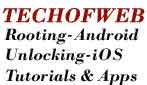If you use Gmail application on your Android smartphones then you must have experienced that the third party applications such as Go Notification and Missed It are unable to get the email count as Gmail does not allow them to do so.
These applications try to connect Gmail but they are unable to access the database due to the restrictions by Gmail app. The solution to this issue is that you remove such restrictions and fix the database permissions of this Gmail Android app.
The original official app does not allow accessing any third party tools but if you want to do this then you should consider removing the official restrictions.
Tsjoklat, an xda senior member has hacked this official app and has modified the apk so that the third party tools like Go Notification and Missed It can get the email count.
More applications,
• Hacking Facebook with Faceniff
• Words with Friends Game Hack
Hacking Gmail Android app
There are 2 ways of this hack:
First Method
Follow the below steps for first method:
1. When you purchase your mobile phone then it does not come pre-installed with the apk. So, uninstall it completely.
2. Install the modified apk from link. The process is similar as you do for installing other apk files.
3. Re-install Go Notification and Missed-It Widgets.
Second Method
Follow the below steps for second way:
1. Your mobile phone should be rooted.
2. Your smartphone should have the official apk installed.
3. Go to /system/app/Gmail.apk and either follow Step4 or Step5. I think Step4 is easy.
4. Remove the /system/app/Gmail.apk and install the file from above link by running it normally to /data/app/Gmail.apk
5. Consider replacing /system/app/Gmail.apk with the apk file which is in the above link.
6. Re-install Missed-It and Go Notification Widgets.
The hacker has added the modified Gmail.apk file in a recovery zip file so that the installation for S-On devices to system partition can be simplified. This method needs your phone to have busybox installed. We advice that if you have any updates of Gmail then you uninstall them first. But make sure that we advice this way if your Gmail app is already installed to /system/app/Gmail.apk and you want to replace it with the modified apk.
=====>>>>>>>Buy Us Coffee and Award Us for our Hard WorkSimilar Posts:
- [How To] track number of Missed Calls on Android Phones
- Download and Install Netflix App on any Android Phone
- Replace iPhone Popup Notification with Icon based Notification – IconNotifier
- Armv6 and Arm11 Android Mobiles - Flash Player working
- Switch WiFi, BlueTooth on Android Mobiles with Notification Toggle
- Vibration Notifier app for Android Mobiles
- Download Google Music 3.0 app Apk Leaked