Tj_style, a recognized developer of xda has released an Andro-Id ROM for Samsung Galaxy Mini GT S-5570 smartphone and has also provided the instructions for flashing this ROM on this mobile phone. But when you will flash this Rom, some of the functionalities of your mobile will stop working. So make sure to read below working parts before continuing.
More Tutorials,
• Root Galaxy Gio
• Installing Eclair on Omnia
Flashing Clockworkmod Recovery on Galaxy Mini
If you already have CWM installed on your mobile then you should considering skipping the below instructions from Step1 to Step8.
1. First of all, download Tass Recovery Cwm.
2. Extract the contents into a folder. You will see a Disc Image file by the name recovery.img in it, as shown in below image.
3. Open the S5570_Odin Multi Downloader version 4.38 exe file
4. On OPS Section, select the Tass.ops
5. In Option, check the ‘One Package’.
6. On the One Page section, choose tass-recovery cwm tar file
7. Press ‘Start’.
8. It will begin to flash.
Flashing ROM on Galaxy Mini
9. Download Andro-ID Rom from link which is in Step1.
10. Copy the Rom to your phone’s SD card.
11. Reboot in Recovery.
12. Choose ‘Install zip from SD Card’.
13. Consider selecting the ‘Choose zip from the Sd card’.
14. Choose Andro-Id Rom that you downloaded above.
15. Install updates by selecting yes.
16. The installation will begin and you need to wait till it completes.
17. Reboot the smart-phone.
Working Features
• Audio
• Data and Mobile RIL
• Gps
• Wi-Fi
• 3d-2d Acceleration
• Blue Tooth
• Camera
• SD Card
• Wi-Fi Tethering
• Radio
• Universal Serial Bus
Please make sure that you proceed at your own risk as any damages will be only your responsibility.
=====>>>>>>>Buy Us Coffee and Award Us for our Hard WorkSimilar Posts:
- How to Enable Darktremor Apps2SD on CM7 on Samsung GT-S5570
- Rooting Samsung Galaxy Gio GT-S5660 - Installing Custom Boot Animation
- [How To] Root Samsung Galaxy Tab 10.1
- T-Mobile Modem Switcher for Samsung Galaxy Tab
- HTC Inspire 4G - Rooting & Flashing ROM
- Unlock Code for Samsung Galaxy S 4G
- HTC Glacier Gingerbread ROM Leaked
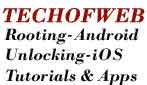






nice post mate very informative thanks
I also have the same phone…… But i dont know how to use this phone… Admin can you please help me out including wifi and all other functions this phone have….
Should I need to root the phone before flashing ClockworkMod Recovery on it?
Very helpful post. Thanks alot guys.